5. Correlation Networks
Toggling network arcs
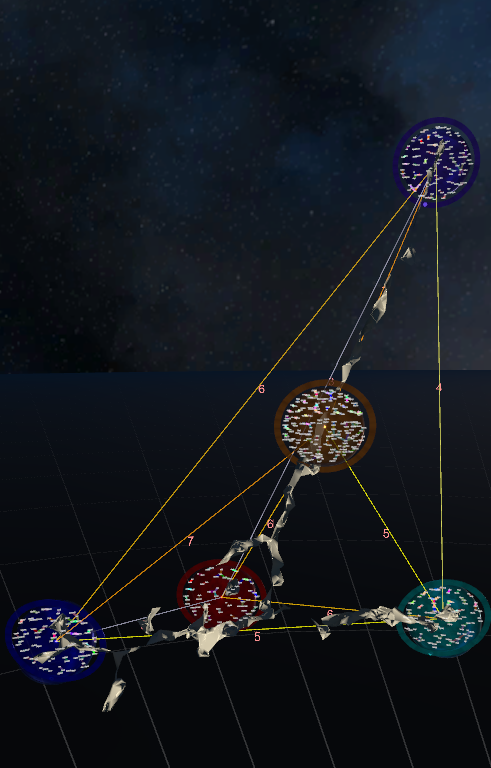
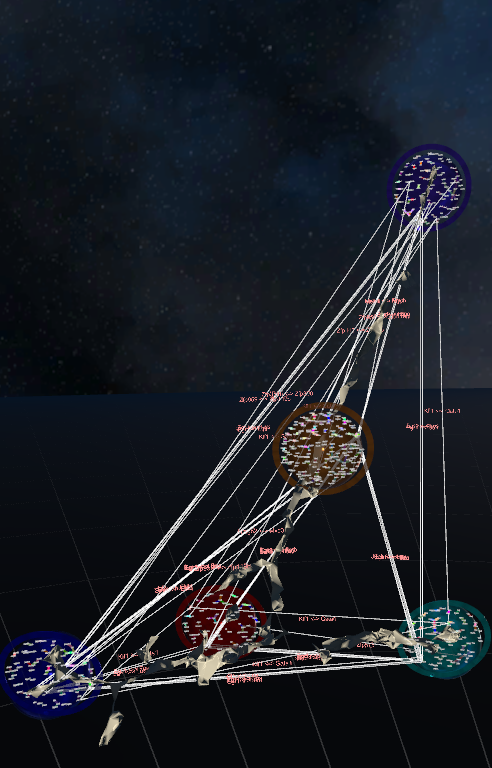
To further give the gene correlation network some meaning, CellexalVR features what we call "arcs". Arcs are just lines between two identical pair of genes in two different gene correlation networks. It is useful for finding pairs of correlated genes that appear in multiple networks. The arcs can be turned on by pressing the "toggle arcs" button on the menu. In this menu, each of your generated groups of networks has a tab, press the black rectangle at the top of the menu to switch tab, when pointing the laser at a tab's button, its graph skeleton will shine green so you know which group it represents. This will open a menu with some colored squares. Each square is linked to the network of the same color. On each square there is a green and a red button. The green button will show all arcs going to and from that network and the red button hides them. In addition you can toggle all arcs going to and from all networks by pressing the green button under "all arcs".
The "total arcs" buttons gives you an alternate view of the total number of arcs that are going between all networks.